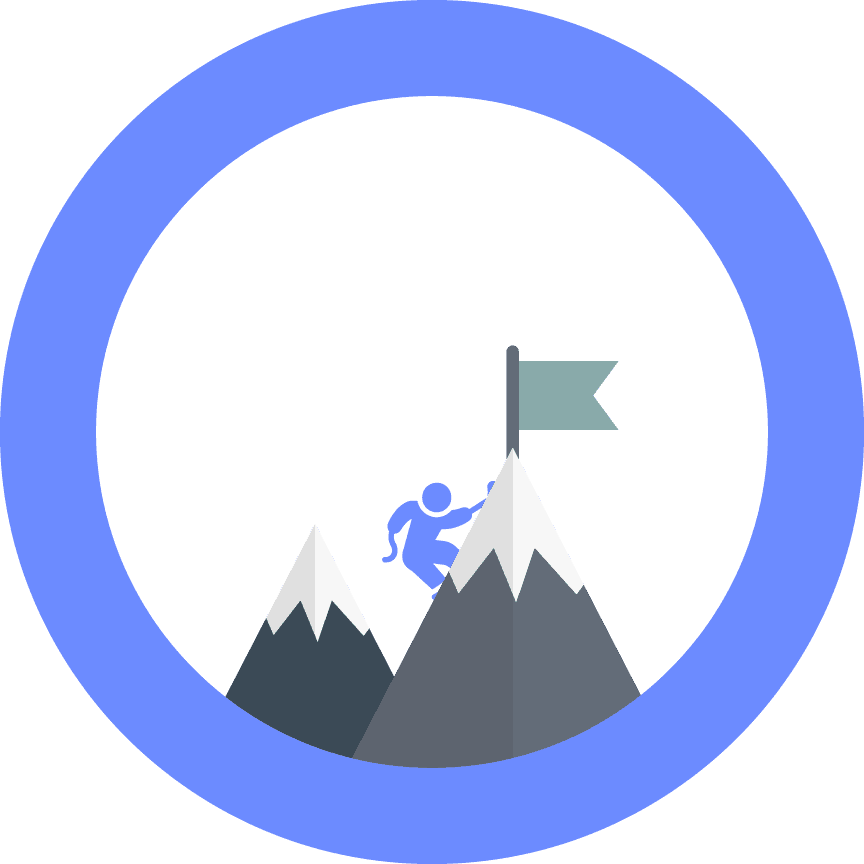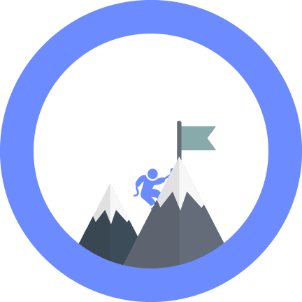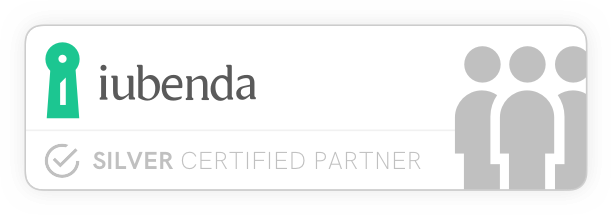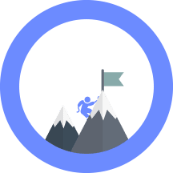Client Problem
Conversion rate! Client had seen a steep drop off in customers checking out successfully and was receiving multiple emails a day with existing and new customers expressing frustration in the checkout process.
We came in to see how best we could help.
Going through the checkout flow, we found several issues with the UX/UI that would either severely confuse, or worse yet, would imply to the customer that they successfully checked out! Leaving A LOT of abandoned carts.
While going through the checkout process, we also found issues regarding CTA's, we pointed this out to the client and were tasked with fixing this as well.
Our Solution
Since the since was recently re-built, a full re-design wasn't in the cards for this client.
Instead, we chose to go in and slightly tweak and modify button placement, clarify checkout instructions (it was a two step process that many customers weren't used to), added a short video on a separate page to walk customers through the process, and A/B tested CTA's until we found the one that delivered best for the clients sales campaign.
The button placement was likely the easiest part due to it being a simple CSS issue on most, while others needed to be "un-blocked" from other elements that ended up overlayed by other elements on mobile devices.
The next challenge to tackle was clarifying checkout instructions for customers. Because the checkout process is a two-step process, most customers were confused by the emails received and where they had to pay. To ease this confusion we edited the emails by clarifying the first email was an estimate and that they should expect a second email once their order was processed. That second email would have a larger pay button that ensured customers would know they were paying for their full order at this point.
Given that people are busier than ever, a lengthy blog post or page explaining the checkout process would need to be paired with some quick and easy to understand. That's where an animated explainer video came in handy. We created this explainer video and saw an immediate increase in checkouts!
For sales campaigns, the client would often just send out emails, but we felt large visual CTA's on the homepage would best serve new customers who weren't on the mailing list. So we created dynamic CTA sections that would change based on audience factors, and how customers landed on the site (through ad's, searches, etc.). Through this on-site testing we were able to understand the messaging that best connected with a majority of audiences.